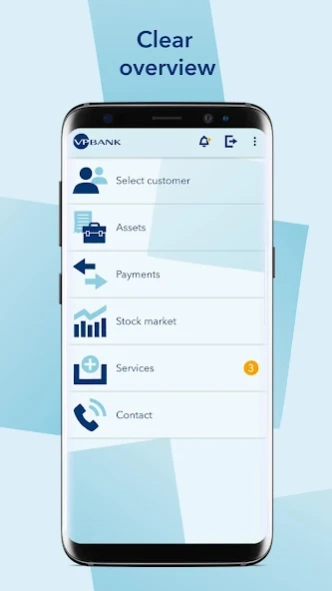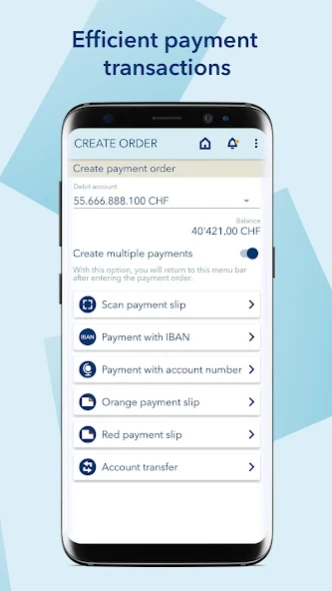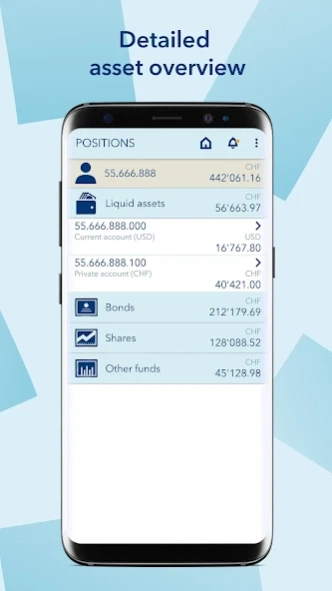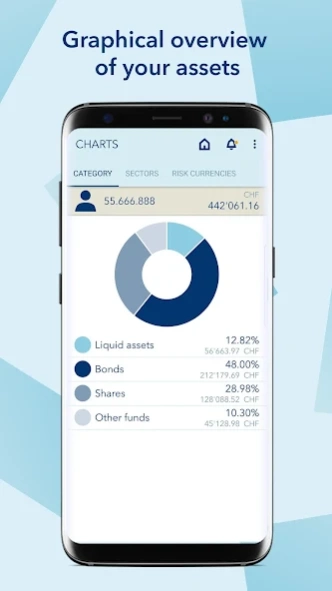VP Bank e-banking 7.22.0
Free Version
Publisher Description
VP Bank e-banking - We make your banking mobile
Online banking made playfully simple: with VP Bank e-banking mobile, you can attend to banking transactions using your smartphone or tablet. Thanks to push notifications, you are also always kept informed about credits to and debits from your account and incoming e-Post documents.
Content and functions (examples):
• Overview of assets, including all position details
• Graphic depiction of the asset structure, broken down according to investment category, sector and risk currency
• Access to e-Post documents
• Recording and processing of stock market orders, payments and standing orders
• Scanning of payment slips and QR-bills
• Sending and receiving messages with attachments
• Individual alias names
• Prompt notification by means of push messages (account credit, account debit, messages, receipt of e-Post documents and signing off of payment and stock market orders)
• Simple and secure contacting of the VP Bank e-banking hotline
For security reasons, no client names are displayed. Aliases may be used in place of names. This ensures the highest degree of discretion. In addition, no information that could identify clients is stored on the device.
Conditions:
• Valid VP Bank e-banking agreement
• Mobile phone with Android OS from version 5.0
Legal information:
We expressly draw your attention to the fact that downloading, installing and/or using the app and associated reference points to third parties (e.g. Google Play, network operator, device manufacturer) may enable a client relationship with VP Bank to be inferred. Third parties (e.g. Google) may therefore be able to draw conclusions about an existing, former or future business relationship between you and VP Bank. A possible disclosure of the banking relationship and bank information to third parties (e.g. loss of your smartphone) means that bank-client confidentiality can no longer be ensured.
The client acknowledges that he/she or his/her service user may under certain circumstances breach statutory provisions of his/her domicile by using e-banking mobile abroad, such as import and export restrictions for encryption algorithms, or other non-domestic laws, or that use of the e-banking mobile app of the Bank may be prohibited. The client is responsible for obtaining information about such matters. The Bank rejects any possible associated liability.
This app is intended exclusively for clients of VP Bank in Liechtenstein, Switzerland, Luxembourg, BVI and Singapore. Downloading or using the app may incur charges from your mobile phone provider.
About VP Bank e-banking
VP Bank e-banking is a free app for Android published in the Accounting & Finance list of apps, part of Business.
The company that develops VP Bank e-banking is VP Bank AG. The latest version released by its developer is 7.22.0. This app was rated by 1 users of our site and has an average rating of 4.0.
To install VP Bank e-banking on your Android device, just click the green Continue To App button above to start the installation process. The app is listed on our website since 2023-12-05 and was downloaded 33 times. We have already checked if the download link is safe, however for your own protection we recommend that you scan the downloaded app with your antivirus. Your antivirus may detect the VP Bank e-banking as malware as malware if the download link to com.vpbank.ebanking.mobile is broken.
How to install VP Bank e-banking on your Android device:
- Click on the Continue To App button on our website. This will redirect you to Google Play.
- Once the VP Bank e-banking is shown in the Google Play listing of your Android device, you can start its download and installation. Tap on the Install button located below the search bar and to the right of the app icon.
- A pop-up window with the permissions required by VP Bank e-banking will be shown. Click on Accept to continue the process.
- VP Bank e-banking will be downloaded onto your device, displaying a progress. Once the download completes, the installation will start and you'll get a notification after the installation is finished.